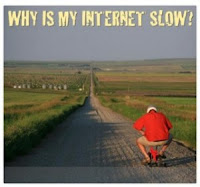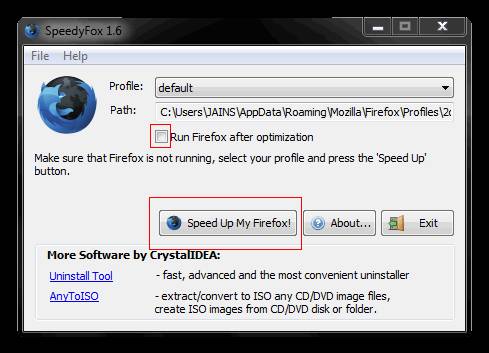Hey friends...As we all know that our default tool for copying and moving files is too slow . Sometimes if you are moving large files, you just get annoyed by the time it will take. Even it happens that the computer hangs if you are moving multiple files at the same time. And this delay is more annoying when you are using Windows Vista or Windows 7. But there is a solution to get rid of this. There are some awesome third party tools which are much better then the default MS copying tools as they are capable of copying files with a super fast speed.
There are many third-party softwares that can do this job for you. But here we are providing the top copying Managers that are much faster,easy to use,and free of cost.
I have found a lot but I am going to provide you the best ones.
Super Copier
Super Copier is the Best super fast speed copier I have ever seen. I am currently using this amazing utility. It is very small and a Light-weight Program. It will run in the system tray and does not eats up your much memory and CPU usage. You can even Pause,resume, schedule you copying processes. Super copier helps a lot in increasing your copying speed.
Whenever any error occurs during the copying process, it will show you the actual reason behind the error.

Download Here click
TeraCopy
TeraCopy is also one of the most used copy manager. The best part of this utility is that it can resume file transfer even if any error occurs during the copying process. When you install it, it will automatically integrate into your Right click context menu.
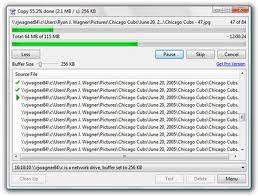
Download Here click
So, I shared the top fast copiers and shared my views about them with my own experience. You can also know about some other copiers like:
Copy Handler
Talent Copy
Extreme Copy
plz post u r comments